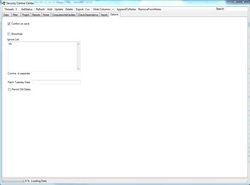Security Control Center - Central console for managing server patch cycles.

This is a central console for managing patch cycles. It allows you to add specific tasks for server reboots, reboot status, tracking and maintaining patch cycles and notes for each server.
This product requires Microsoft SQL Server as a back end database server.
Note: For budgeting restraints you can substitute it with Microsoft SQL Express or Microsoft SQL Desktop Edition (MSDE) though with limitations of ten client connections.
This product requires Microsoft SQL Server as a back end database server.
Note: For budgeting restraints you can substitute it with Microsoft SQL Express or Microsoft SQL Desktop Edition (MSDE) though with limitations of ten client connections.
- First you will need to install Microsoft SQL server or a preexisting Microsoft SQL server.
- Next you will need to create a database in the server. Suggested name; Security DB.
- Give the appropriate permissions for the account that will be running this application. Typically you will need to add the account to the security login section in the database SQL console. Then you will need to right-click the database to give the correct permissions.
- You will now need to create a table using the SQL Query. Click here for download link.
- Install the security control center and edit the DATA.XML and put the XML database in there.
- You can now launch the program.
- To Add, update, or delete servers click Add Update or Delete. For bulk adding, or updating click on the Computers Add/ Update tab.
- Get Status option. Select computers you want to get status for. Next you can select how many threads or computers you would like to connect to at a time to get the status. When you click the button it will use your credentials to connect to the remote computer and retrieve as much information it can get, such as last reboot time, how long it took, or last patch installed. For this to work you must have permission to run on the remote computer. Note: This uses WMI RPC and Admin Shares.
- Export will allow you to Export selected computers